How to Tune a Guitar to C#
By Riffhard Staff
Thinking of shaking things up with a C# tuning on your guitar? You’re in the right place. Tuning down to C# can give your playing a heavier, darker vibe that’s perfect for metal and its various subgenres. If you’re used to standard tuning, this change might feel a bit like moving to a new neighborhood—familiar yet excitingly different. Let’s go through the process of getting your guitar perfectly tuned to C#.
Why Tune Down to C#?
So, why bother with C# tuning? Well, it’s all about tone and feel. Lowering your tuning can give your riffs a beefier, more aggressive sound that’s ideal for metal. Many bands, from Black Sabbath to modern metalcore giants, have used this tuning to create songs with a darker edge. A lower tuning also allows for thicker strings, which can handle more aggressive playing styles without breaking a sweat.
Plus, tuning down can open up new creative possibilities. It’s like adding a new set of colors to your painting palette. If you’ve been feeling stuck in a rut with your guitar playing, trying out C# tuning might just spark some fresh ideas.
Getting the Right Gear
Before you start turning those tuning pegs, let’s talk gear. You’ll want to ensure your guitar is set up properly for lower tunings. This means considering string gauge, action, and neck tension.
- String Gauge: Heavier strings are a must for C# tuning. They maintain tension and feel more stable under your fingers. A set of .011 to .054 gauge strings is a good starting point.
- Action: Lower tunings can cause your strings to buzz against the frets. You might need to raise the action slightly to avoid this. It’s a small tweak that can make a big difference in playability.
- Neck Tension: Adjusting your truss rod might be necessary. Lower tension from down-tuning can cause your neck to bow back slightly. If you’re not comfortable doing this yourself, a quick trip to your local guitar tech can do the trick.
Having your guitar set up properly not only makes playing easier but also ensures your instrument stays in tune longer. Consider this your foundational step before diving into the actual tuning process.
Tuning Process: Step by Step
Now that your gear’s ready, it’s time to get tuning. Here’s a simple guide to help you through the process:
- Start with the Low E String: Tune it down to C#. You’ll notice the string getting quite loose, so take it slow to avoid overshooting your target note.
- Next, the A String: Bring it down to F#. Like with the low E, take your time and listen for that sweet lower pitch.
- Move to the D String: Tune this one to B. By now, you’ll start to notice the richer, deeper sound taking shape.
- Then, the G String: Bring it down to E.
- The B String: This goes down to G#.
- Finally, the High E String: Lower it to C# as well.
After all strings are adjusted, play a chord and listen for any discrepancies. If something sounds off, go back and fine-tune each string. Remember, it might take a few tries to get everything perfect, especially if this is your first time tuning down to C#.
Dealing with Intonation
Once you’ve got the tuning sorted, it’s time to check the intonation. This ensures that your guitar stays in tune across the entire fretboard. Here’s how to do it:
- Check the 12th Fret Harmonic: Play a harmonic at the 12th fret of each string and compare it to the fretted note at the same fret.
- Adjusting the Saddle: If the fretted note is sharp, move the saddle back. If it’s flat, move it forward. This might take a bit of trial and error.
Proper intonation is crucial for sounding great in any tuning. It ensures that when you play up the neck, your chords and notes stay in tune.
Practicing with C# Tuning
Now that you’re all tuned up, it’s time to play! But before you dive into your favorite riffs, spend some time getting used to the new feel. The lower tension and different string positions can change how certain techniques feel.
Start with some scales or simple chord progressions to get a sense of the new tuning. Notice how the strings respond to palm muting and vibrato. This is also a great time to experiment with writing new riffs or even reimagining some of your current favorites in C#.
One thing we’ve found over at Riffhard is that practicing with a metronome can really help you lock in with this new tuning. Our custom metronome is a fantastic tool for this, helping you stay tight and focused as you adjust to the changes.
Exploring Metal Subgenres with C# Tuning
Now that you’ve got your guitar tuned to C#, you’ve unlocked a whole new world of possibilities within metal and its subgenres. Let’s explore some of the ways you can make the most of this tuning:
- Metalcore: C# tuning is a favorite among metalcore bands for its punchy, aggressive sound. Try playing around with breakdowns and chugging riffs to see how they hit differently.
- Progressive Metal: The lower tuning can add a unique depth and complexity to your sound, perfect for those intricate, technical riffs and solos.
- Death Metal: Known for its intensity and speed, death metal bands often use lower tunings to achieve a darker, more sinister vibe.
Whatever subgenre you’re into, tuning to C# can add a new dimension to your music. Don’t be afraid to experiment and see what sounds you can create.
Learn straight from the world’s best
Over 100 lessons from dozens of modern metal’s best guitarists, covering everything from sweep picking and arpeggios to riffing and songwriting
Sign me up!- Jason Richardson
- Dean Lamb
- Aaron Marshall
- Zakk Wylde
- Javier Reyes
- Mike Stringer
Common Challenges and Troubleshooting
Switching to C# tuning might not be all smooth sailing. Here are some common issues you might encounter and how to fix them:
- String Buzz: If you’re hearing unwanted buzzing, try adjusting your action or neck tension. Raising the action slightly can help reduce buzz while maintaining playability.
- Staying in Tune: Lower tunings can sometimes lead to instability. Make sure your strings are properly stretched and consider using locking tuners for added stability.
- Intonation Issues: If your guitar sounds out of tune when playing higher up on the neck, double-check your intonation settings and make necessary adjustments.
Remember, every guitar is different. What works for one might not work for another, so be patient and willing to experiment until you find what works best for you.
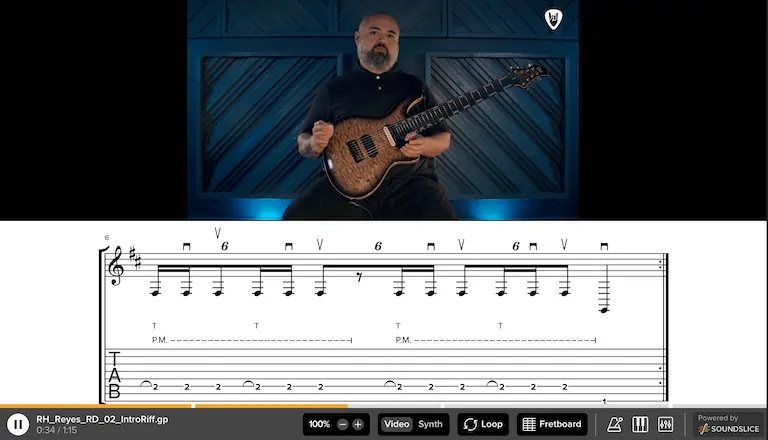
Full song playthroughs and lessons
Complete playthroughs of songs by Spiritbox, Animals As Leaders, Archspire and more, with detailed lessons on how to play every part.
Get StartedUsing Online Resources for Learning
In today’s digital age, we’re lucky to have a wealth of resources at our fingertips. Whether you’re a beginner or a seasoned guitarist, there’s always something new to learn. At Riffhard, we offer a range of lessons from some of the world’s best metal guitarists to help you master different techniques and styles.
With over 150 video lessons, downloadable tabs, and an interactive player, you can learn at your own pace and explore new techniques whenever you want. Whether it’s perfecting your rhythm chops or diving into complex lead work, there’s something for everyone.
Consider these resources as your personal guitar teachers ready to assist you whenever you need. They can provide valuable insights and tips to help you grow as a guitarist, no matter your skill level.
Final Thoughts
Tuning your guitar to C# can open up a new world of musical possibilities, adding depth and intensity to your playing. Whether you’re exploring new genres or reimagining old favorites, this tuning offers a fresh perspective. At Riffhard, we’re all about helping you discover and develop your unique guitar voice with lessons from the best in the business. Dive in, experiment, and let your creativity flow.
Learn From The World's Best Metal Guitarists
Over 100 lessons from dozens of modern metal’s best guitarists, covering everything from sweep picking and arpeggios to riffing and songwriting
Check it out