How to Use Chordify for Guitar
By Riffhard Staff
Ever had a song stuck in your head and wanted to play it on your guitar, but struggled to figure out the chords? That’s where Chordify comes in. It’s a handy tool for guitarists of all levels, helping you break down the chords of almost any song. Whether you’re jamming to a classic rock tune or a complex metal track, Chordify can be your go-to for quick chord charts. Let’s unpack how you can make the most of Chordify for your guitar adventures.
Getting Started with Chordify
First things first, let’s talk about getting started with Chordify. It’s a web-based application, so all you really need is an internet connection and your guitar. Head over to their website or download the app on your smart device. Once you’re there, you’ll notice a search bar prominently featured at the top. This is your entry point to a vast library of music.
Simply type in the name of the song you’re interested in, and Chordify will do its magic. In moments, you’ll see a visual representation of the song’s chords. The interface is user-friendly, with a timeline that scrolls automatically as the song plays. This makes it easy to follow along and play the chords in real-time.
One thing to note is that while Chordify is incredibly useful, it’s not always 100% accurate. The algorithm does a great job most of the time, but occasionally, you might find a chord that sounds a bit off. This is where your ear training comes into play. Trust your ears, and don’t hesitate to make adjustments as needed.
Using Chordify for Metal and Subgenres
Now, if you’re into metal and its subgenres like thrash, djent, or metalcore, you might wonder how Chordify holds up. Good news—it’s quite versatile! While some metal songs might be too complex for a straightforward chord chart, Chordify does a decent job with rhythm parts. It can break down the basic chord progressions, leaving you to add in those intricate riffs and solos.
For example, if you’re trying to learn a song from a band like Metallica, Chordify will help you with the core structure. You’ll get the power chords and basic rhythms, which you can then build upon with more detailed picking and strumming techniques. And if you’re learning a song from a band like Meshuggah, you might need to work a bit more on interpreting the poly-rhythmic sections, but Chordify will still give you a solid foundation.
In essence, Chordify is a great starting point. Use it to map out the song, and then refine your playing by adding your unique style and flair. If you’re looking for more in-depth lessons on metal techniques, Riffhard offers a wealth of resources taught by some of the best in the genre.
Customizing Your Experience with Chordify
One of the standout features of Chordify is the ability to customize your learning experience. You can adjust the speed of the song, which is particularly useful when tackling fast-paced metal tracks. Slowing down the tempo allows you to practice challenging sections at a comfortable pace, gradually building up speed as you become more confident.
Moreover, Chordify offers the option to transpose the chords. This is incredibly helpful if you’re working with a song that’s not in standard tuning. By adjusting the pitch, you can play along without having to retune your guitar. This feature is a lifesaver for those who frequently switch between different tunings, as many metal guitarists do.
Don’t forget to make use of the loop function. If there’s a particular section you’re struggling with, loop it until you nail it. Repetition is key to mastering any challenging part, and Chordify makes it easy to focus on those tricky sections.
Integrating Chordify with Your Practice Routine
Incorporating Chordify into your practice routine can really boost your progress. Here’s a simple way to do it: Start your session by warming up with some scales or finger exercises. Then, choose a song you want to work on using Chordify. Break the song into sections, tackling each part one at a time.
As you practice, pay attention to your technique. Are your fingers positioned correctly? Is your strumming consistent? Use Chordify as a guide, but also rely on your skills to ensure you’re playing accurately. Over time, you’ll notice improvements in your timing, chord transitions, and overall playing confidence.
It’s also a good idea to record yourself playing along with Chordify. Listening back to your recordings can provide valuable insights into areas that need improvement. You might catch small mistakes you didn’t notice while playing, giving you a chance to correct them before they become habits.
The Social Aspect of Chordify
Music is a communal experience, and Chordify embraces this aspect through its community features. You can share your favorite chord charts with friends or bandmates, making it easy to collaborate on songs. This is particularly useful if you’re in a band and want to ensure everyone’s on the same page, literally.
Additionally, Chordify allows you to connect with other musicians. You can exchange tips, share experiences, and even discover new music through the community. Engaging with fellow guitarists can provide inspiration and motivation to keep pushing your skills further.
The social features of Chordify add a layer of connectivity that enhances the overall learning experience. After all, playing music is not just about individual growth but also about sharing and creating together.
Learn straight from the world’s best
Over 100 lessons from dozens of modern metal’s best guitarists, covering everything from sweep picking and arpeggios to riffing and songwriting
Sign me up!- Jason Richardson
- Dean Lamb
- Aaron Marshall
- Zakk Wylde
- Javier Reyes
- Mike Stringer
Using Chordify for Songwriting
Chordify isn’t just a tool for learning existing songs; it’s also a fantastic resource for songwriting. Many guitarists use it to experiment with chord progressions and song structures. By analyzing the chords of your favorite songs, you can gain insights into what makes them work and apply those concepts to your own compositions.
Try using Chordify to dissect different songs and identify common chord progressions. This can be a great starting point for crafting your own tunes. Once you have a progression you like, start adding your personal touch with unique riffs, melodies, and rhythms.
Songwriting is an art, and while Chordify can provide the skeleton, it’s up to you to flesh it out with creativity and emotion. Remember, the best songs often come from a place of genuine expression, so don’t be afraid to let your personality shine through.
Overcoming Common Challenges with Chordify
While Chordify is a powerful tool, it’s not without its challenges. One common issue is that some songs may have complex arrangements that aren’t easily translated into simple chord charts. In such cases, use Chordify as a reference and rely on your skills to fill in the gaps.
Another challenge is ensuring you’re playing the chords correctly. It’s easy to fall into the trap of just following the chart without paying attention to technique. Be mindful of your hand positioning and strumming patterns, and adjust as needed to ensure you’re producing clean, accurate sounds.
Finally, don’t get overwhelmed by the sheer volume of songs available on Chordify. Start with songs you’re familiar with and gradually branch out to new genres and styles. This approach will help you build confidence and versatility in your playing.
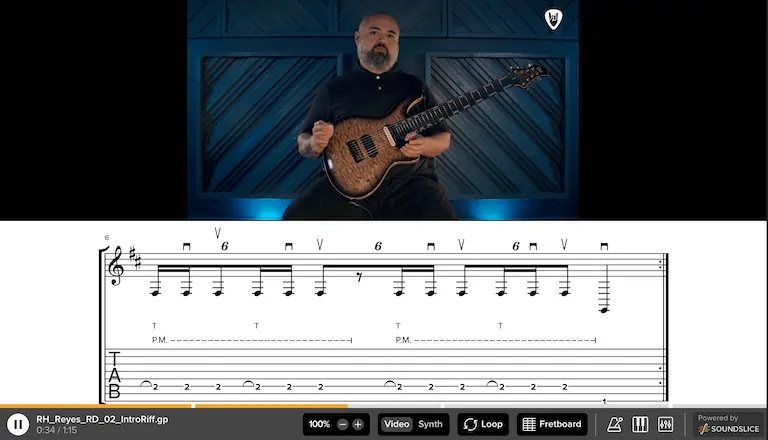
Full song playthroughs and lessons
Complete playthroughs of songs by Spiritbox, Animals As Leaders, Archspire and more, with detailed lessons on how to play every part.
Get StartedExploring Advanced Features
Once you’ve got a handle on the basics, it’s time to explore some of Chordify’s advanced features. For instance, you can create and save setlists of songs you’re working on. This is particularly useful for organizing your practice sessions or preparing for performances.
Another advanced feature is the ability to connect Chordify with external apps and devices. For example, you can sync it with a digital audio workstation (DAW) to enhance your practice with backing tracks or additional instruments. This setup can simulate a full band experience, giving you a richer, more immersive practice session.
Experimenting with these advanced features can open up new possibilities and deepen your understanding of music theory and composition. Embrace the learning curve and enjoy the process of discovering new ways to enhance your playing.
Final Thoughts
Chordify is a versatile and user-friendly tool that can significantly aid your guitar learning journey. Whether you’re a beginner or an experienced player, it offers valuable insights into song structures and chord progressions. And if you’re looking to dive deeper into metal guitar techniques, Riffhard provides lessons from top metal guitarists to elevate your skills. Happy playing!
Learn From The World's Best Metal Guitarists
Over 100 lessons from dozens of modern metal’s best guitarists, covering everything from sweep picking and arpeggios to riffing and songwriting
Check it out