How to Use Delay on a Guitar
By Riffhard Staff
Delay on a guitar is like adding a touch of magic to your sound. It’s that echo you hear bouncing back, creating layers and depth that can transform a simple riff into something epic. But how do you harness this power effectively? Let’s break it down and explore how you can use delay to elevate your guitar playing, whether you’re looking to add subtle ambiance or create those iconic, soaring solos.
Understanding the Delay Effect
Delay might seem like a complex beast at first, but it’s really all about repetition. Imagine throwing a stone into a pond and watching the ripples spread out. That’s delay for your sound. You play a note, and the effect repeats it back after a set time, creating an echo. The beauty of delay lies in its versatility. You can tweak the timing, the number of repeats, and the volume of those repeats to craft anything from a gentle slapback to a full-on wall of sound.
To get started, you’ll want to familiarize yourself with the basic controls on a delay pedal:
- Time (or Delay Time): This determines how long it takes for the echo to come back. Short times give a tight, rhythmic effect, while longer times can create more dramatic, spacey sounds.
- Feedback (or Repeats): This controls how many times the echo repeats. More feedback can lead to cascading echoes, while less keeps things simple and clean.
- Level (or Mix): This adjusts the volume of the delayed signal compared to your original note. Higher levels make the delay more prominent, while lower levels keep it in the background.
Once you get the hang of these controls, the real fun begins. You can experiment with different combinations to find the sound that suits your style.
Creating Ambiance with Subtle Delays
Sometimes, you don’t need a big, bombastic effect to make a song shine. A subtle delay can add warmth and depth to your playing, making your guitar sit beautifully in a mix. This is especially effective in metal, where creating a thick, immersive soundscape is often the goal.
Try setting your delay time to a short value, around 100-200 milliseconds, with a low feedback setting. This creates a slapback effect, similar to those old rockabilly records. The idea is to thicken up your sound without overwhelming it. Keep the mix low so that the delay is felt more than heard, adding a sense of space around your notes.
For rhythm guitar parts, a touch of delay can smooth out transitions and add polish. When you’re chugging away on heavy riffs, a slight delay can make everything sound tighter and more cohesive. It’s like adding a bit of reverb but with more control over the timing and character of the echoes.
Using Delay for Rhythmic Patterns
One of the coolest things about delay is its ability to create rhythmic patterns that complement your playing. By synchronizing the delay time with the tempo of your song, you can generate echoes that fall perfectly in time with the beat. This technique is a staple in genres like metalcore and progressive metal, where intricate rhythms are the norm.
To achieve this, you’ll need to set your delay time to match the song’s tempo. Many modern delay pedals offer a tap tempo feature, allowing you to tap along with the beat to set the delay time. Alternatively, you can calculate the delay time in milliseconds based on the song’s BPM (beats per minute). For instance, a quarter note delay at 120 BPM is 500 milliseconds.
Once your delay is synced, you can experiment with different subdivisions. Try eighth-note or dotted-eighth delays for a galloping effect, or triplets for a more complex, syncopated rhythm. The echoes become part of the music, enhancing the groove and adding a layer of complexity to your riffs.
Crafting Epic Solos with Delay
Delay can turn a simple guitar solo into an epic, soaring masterpiece. By adding repeats, you can create a sense of grandeur and sustain, making every note feel more powerful. This is where those longer delay times come into play, allowing each note to hang in the air and complement your phrasing.
Set your delay time to around 400-600 milliseconds with moderate feedback. This gives you a nice, spacious echo that trails off naturally. Keep the mix around 30-40% so that the delay supports your playing without taking over. As you play, the echoes will fill the spaces between your notes, creating a lush, cinematic effect.
For that classic rock sound, think of players like David Gilmour or The Edge, who use delay to weave intricate, atmospheric solos. Even in metal, delay can add a dramatic flair to lead parts, helping you stand out in a dense mix. Don’t be afraid to experiment with different settings to find your unique voice.
Using Delay for Soundscapes and Textures
Delay isn’t just for rhythm and solos; it’s also an incredible tool for creating soundscapes and textures. By combining long delay times with high feedback, you can generate ambient washes of sound that evolve and morph over time. This is perfect for intros, outros, or any part of a song where you want to build atmosphere.
Start by setting your delay to a long time, around 800 milliseconds or more, with high feedback. This will create cascading echoes that blend into one another. You can then play around with the mix level, bringing it up to create a dominant effect or keeping it low for a more subtle ambiance.
Layering multiple delays can also produce rich, complex textures. Try using two delay pedals in series, each set to different times. The interaction between the different echoes can create stunning, otherworldly sounds. This technique is often used in progressive metal and post-rock, where creating expansive sonic landscapes is a key element of the music.
Delay in Metal Subgenres
Delay is a versatile effect that finds its way into many metal subgenres, each using it in unique ways to enhance their sound. In djent, for example, delay can emphasize the tight, percussive nature of the riffs. By setting a short, synchronized delay, you can add a rhythmic edge that complements the choppy, staccato playing style.
In black metal, delay can contribute to the genre’s atmospheric qualities. By using long delays with high feedback, you can create the ethereal, haunting soundscapes that define the genre. The echoes can blend with the tremolo-picked riffs, adding a sense of depth and mystique.
For death metal and thrash, delay is often used more sparingly, but it can still play a crucial role. A touch of delay on lead guitar parts can help solos cut through the mix, while a subtle delay on rhythm parts can add weight and thickness to the overall sound.
Learn straight from the world’s best
Over 100 lessons from dozens of modern metal’s best guitarists, covering everything from sweep picking and arpeggios to riffing and songwriting
Sign me up!- Jason Richardson
- Dean Lamb
- Aaron Marshall
- Zakk Wylde
- Javier Reyes
- Mike Stringer
Practical Tips for Using Delay Live
Using delay effectively in a live setting can be a bit tricky, but with some practice, it can greatly enhance your performance. Here are a few practical tips to keep in mind:
- Soundcheck: Always soundcheck with your delay settings. The acoustics of a venue can drastically affect how delay sounds, so make sure your settings translate well in the live environment.
- Tap Tempo: If your pedal has a tap tempo feature, use it to stay in sync with the drummer. This ensures your delay times match the live tempo, keeping everything tight and cohesive.
- Presets: Many modern delay pedals allow you to save presets. This is incredibly useful for switching between different delay settings quickly during a gig.
- Volume Levels: Be mindful of your delay mix levels. In a live setting, too much delay can muddy your sound, so adjust accordingly.
Remember, the goal is to enhance your performance, not overshadow it. With the right settings, delay can add that extra layer of magic to your live sound.
Recording with Delay: Tips and Tricks
When it comes to recording, delay can be a powerful tool for crafting a polished, professional sound. Here are some tips to get the most out of your delay effects in the studio:
- Layering: Consider recording multiple guitar tracks with different delay settings. Layering these tracks can create a rich, textured sound that’s full of depth and dimension.
- Automation: Use automation to adjust delay parameters throughout a song. This can add dynamic variation, bringing different parts to life with subtle changes in delay time or feedback.
- Post-Production: Experiment with adding delay in post-production. This gives you the flexibility to tweak settings without committing to them during the recording process.
- Stereo Delay: Use stereo delay to create a wide, immersive sound. Pan the delays to different sides of the mix for a spacious, enveloping effect.
Keep in mind that less is often more when it comes to delay in the studio. Focus on enhancing your sound rather than overwhelming it, and you’ll find that delay can add just the right amount of polish to your recordings.
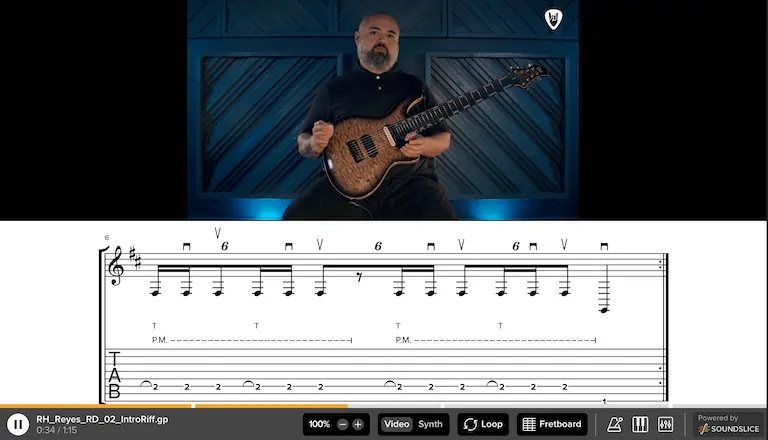
Full song playthroughs and lessons
Complete playthroughs of songs by Spiritbox, Animals As Leaders, Archspire and more, with detailed lessons on how to play every part.
Get StartedCommon Mistakes and How to Avoid Them
While delay is a fantastic effect, it’s easy to fall into some common pitfalls. Here’s how to avoid them:
- Overusing Delay: It’s tempting to crank up the delay for every part, but this can lead to a muddy mix. Use delay strategically to highlight specific sections or add contrast.
- Timing Issues: Ensure your delay times are synced with the tempo of your song. Mismatched delays can create unwanted dissonance and throw off the rhythm.
- Feedback Overload: Too much feedback can cause runaway echoes that clutter your sound. Dial it back to maintain clarity and control.
- Ignoring the Mix: Balance is key. Make sure the delay sits well in the mix, supporting your playing without overpowering it.
With a bit of practice and attention to detail, you can avoid these common mistakes and make the most of your delay effects.
Final Thoughts
Delay is an incredibly versatile tool that can add depth, rhythm, and ambiance to your guitar playing. Whether you’re crafting intricate solos or building immersive soundscapes, understanding how to use delay can take your skills to the next level. At Riffhard, we offer lessons from the world’s top metal guitarists to help you master techniques like these and more. Dive into our library and unlock the full potential of your playing.
Learn From The World's Best Metal Guitarists
Over 100 lessons from dozens of modern metal’s best guitarists, covering everything from sweep picking and arpeggios to riffing and songwriting
Check it out